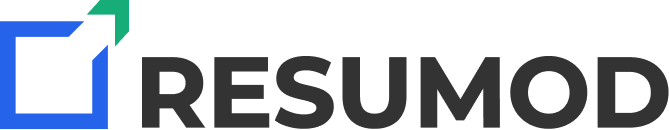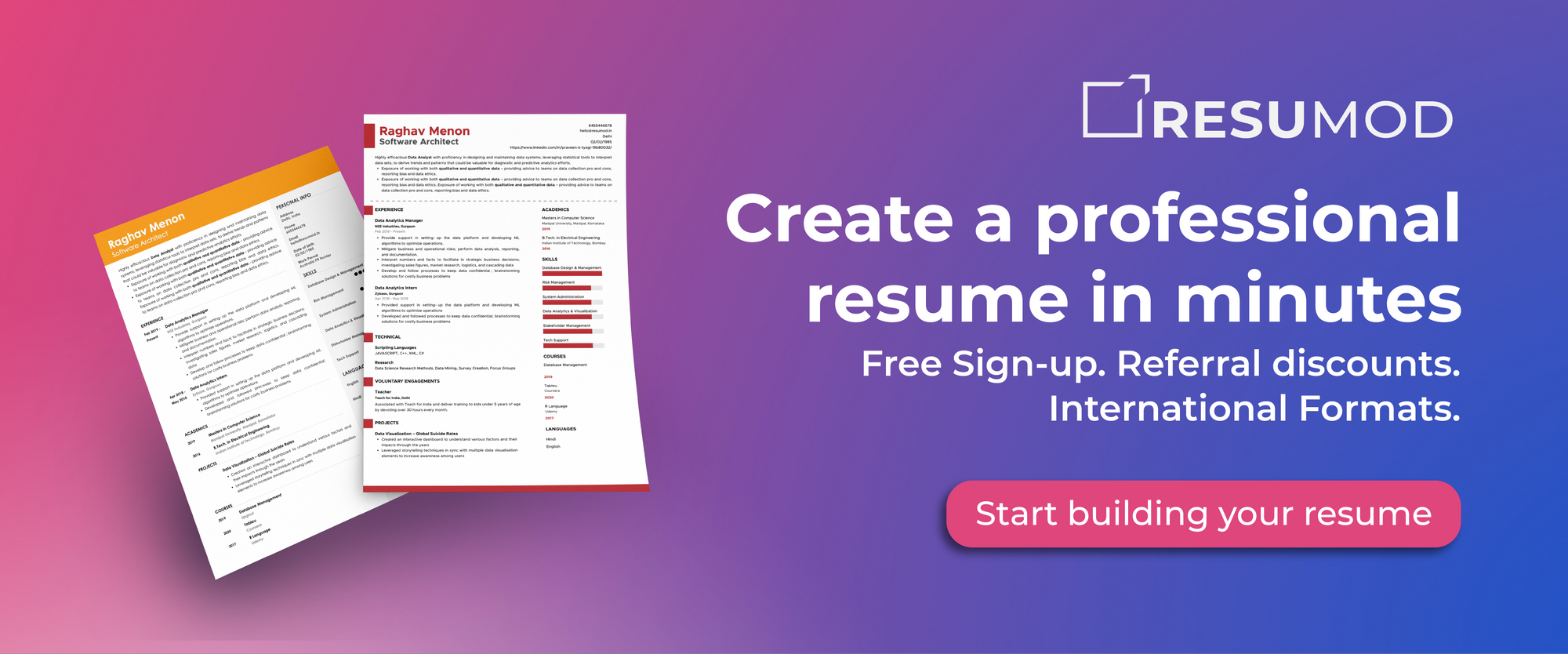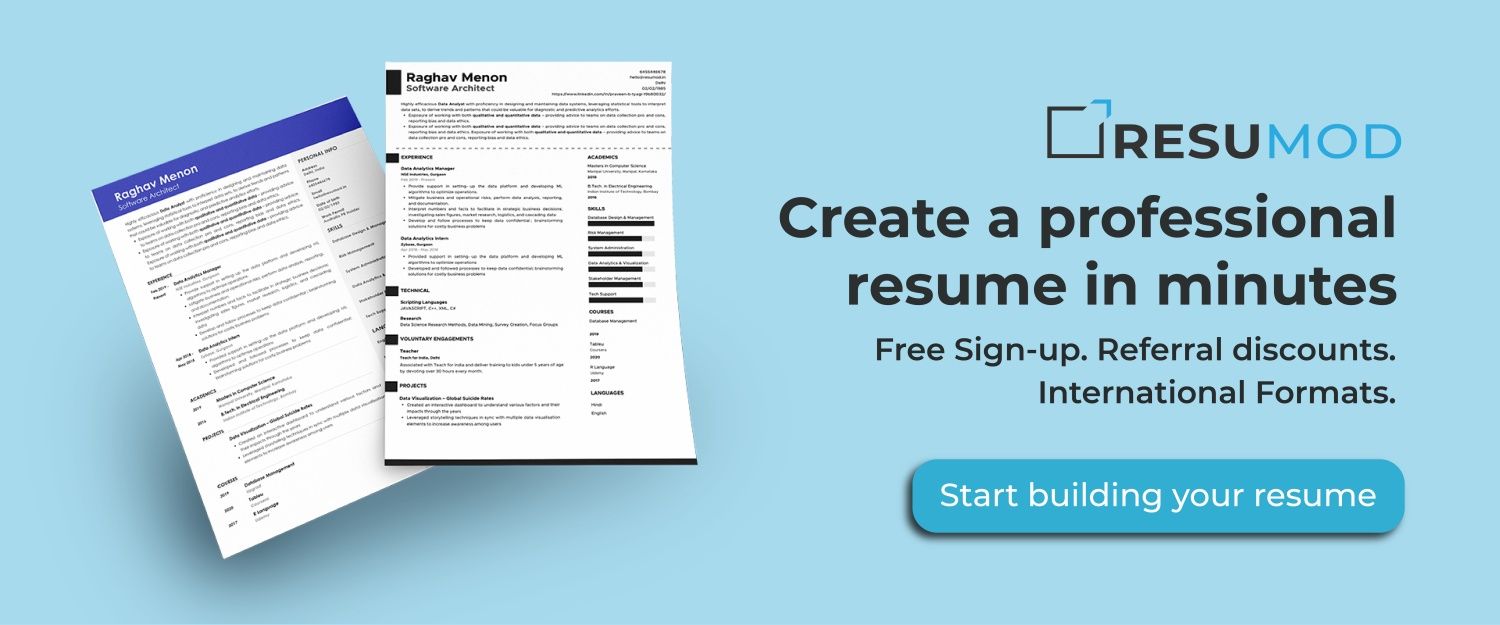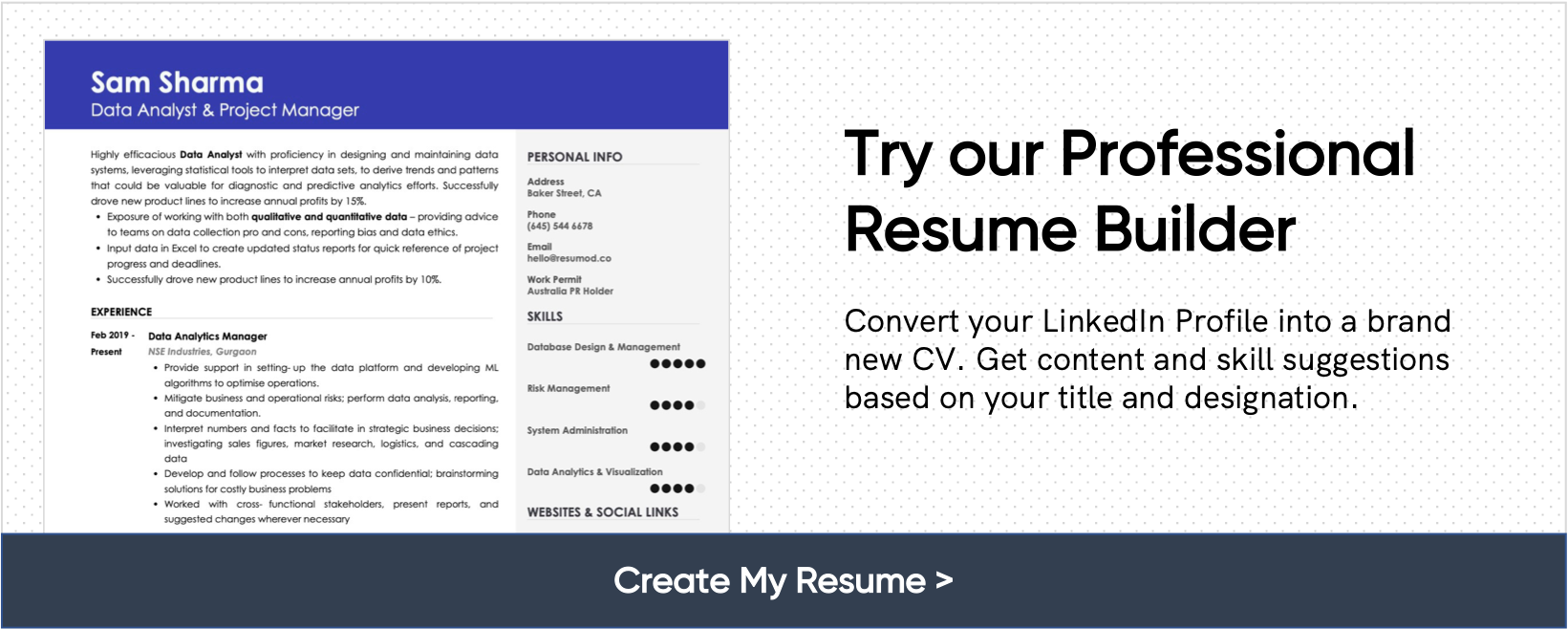What is ATS + How to write an ATS Optimised Resume
ATS stands for Applicant Tracking System. It is software that enables hiring managers to screen all the resumes that come their way.
“What makes the company pick me amongst thousands of others?” - this is a recurring question you ask yourself when you don't get a job after applying for jobs for months.
You have the right skills and the right experience - that's not the problem here. A resume not optimised to ATS might also be the reason for you not getting hired.
Companies have started to move to smarter, artificial intelligence-driven to end their hiring worries.
As the number of job applications is increasing and jobs diminishing, HR leaders are working hard to improve their efficiency and pick the right candidates faster. They are also increasing the use of technology - one prevalent use of automation in hiring is the use of an ATS, called the Applicant Tracking System.
In this blog, you will learn:
- What is ATS (Applicant Tracking System)?
- How do companies use ATS?
- Common myths about ATS
- How to write an ATS-optimised resume?
- Tips to write an ATS-optimised resume
- 10 ATS-optimised resumes on resumod
What is ATS (Applicant Tracking System)?
Technically speaking, ATS stands for Applicant Tracking System. It is software that enables hiring managers to screen all the resumes that come their way.
An ATS scans resume basis keywords entered for that particular profile.
Well, this also means that your resume is very well formatted because many times an easy-to-read and simple format are what an ATS accepts and understands.
How do Companies Use ATS?
Unlike humans, AI doesn’t have the power to imagine and contemplate. It works on the initial stimulus given by humans and later starts understanding and self-learning.
So when you are to deal with not only humans but also software, why not understand it?
Hiring managers put an initial stimulus in the form of keywords in the software. ATS picks up these keywords from your resume.
If your resume does not have those specific keywords, it will not be shortlisted
The higher the frequency of these in your resume, the higher your chances of reaching the interview table.
How are resume keywords selected:
These keywords are chosen to match your resume against the given job description. Therefore, no two hiring processes will be the same because there will always be some difference in the job description.
This means you need to optimise your resume every time to apply to a new job- even for a similar profile
Why do companies use ATS for hiring
With bulk applications coming in even for a single job posting, ATS only becomes the best option for hiring processes.
Here are a few reasons why dependence on ATS is increasing exponentially:
- It is a budget-friendly, easy and updated way to manage, sort and store applications and pertinent data.
- It saves a large amount of time and workforce required to go through each job description. Once the resumes start coming in, these applicant tracking systems simply screen the entire resume of thousands of applicants and save a lot of time and hassle.
- Automation has made job seeking as well as hiding very easy. It is all the game of a few keywords that helps you reach the top of the list or get eliminated from it.
Common Myths About ATS
Machine learning and artificial intelligence are relatively new, there is more falsehood than truth the about ATS on the internet. Also, many resume writing companies are minting from desperate job seekers in the name of ATS.
Before you start redoing your resume to make it ATS-friendly, here are some myths busted for you:
Myth 1: ATS itself rejects applications of even viable applicants
ATS selects resumes that match keyword criteria. Your selection depends on how optimised your resume is as per keywords. Your experience or qualification does not matter.
Myth 2: ATS spoils formatting of the resume
ATS is software and will work on human command. If an ATS is not trained to read images or tables, it won't despite the information you have put in the system. ATS only reads simply formatted resumes. In an attempt to read a fancy format, it may get distorted.

Myth 3: Black and white font can make your resume welcoming to ATS
As stated above, the sole use of ATS is to weed out applications based on keywords - so the colour of your font does not matter. We advise using black-and-white text format for easy readability both by the system and the human eye!
Myth 4: Only MNCs use ATS
With ATS and AI being new, it is common for this myth to do rounds. But it is not true. ATS is cost-effective and makes the hiring process very convenient. The market is flooded with many ATS variants that help big MNCs and small businesses, achieve regularity and desirable progress.
Myth 5: ATS does not catch plagiarism
Most ATS software is designed in a way to check plagiarism and pick out defaulters. Every company has strong plagiarism laws and does not entertain anybody with plagiarized content.
Myth 6: ATS is the only hurdle you have to cross with your resume
ATS is not the last step in your hiring cycle. Even though clearing an ATS scan means you are closer to your job, you need to qualify through all rounds of the hiring process at the organization.
How to Write an ATS-Optimised Resume?
Now that we have understood that the initial hiring game lies with AI, it's time to step up and win the game.
Getting a job might look like winning a lottery, but there is more than just luck that is put behind it. Keep altering your resume as per the changing corporate set-up to get better and bigger.
Step 1: Understand how ATS works
The first step is to understand what important keywords can be added to your resume to make it relevant.
The job description has a brief introduction of what the post is and also tries to explain the day-to-day roles and responsibilities.
The points marked in blue are what the job demands while the points marked in red can be taken as a few keywords that the ATS might look for in your resume. all these keywords are very specific and
Step 2: Make a list of Keywords from the job description
Once you have gone through the general job description and other related job descriptions as a part of your preliminary research for your job, you will be able to use and understand the vocabulary related to the job profile.
The list can go endless and that is why to your job description more than any other thing.
Step 3: Have a Default Resume and make Necessary Changes According to different job descriptions.
Job descriptions of two competing companies for the same job profile can be very different. And thus it is important for you to make a default resume so that you do not have to build your resume from the start every time you want to apply for a job.
Once you get hold of the job description of a particular job you’re aiming for, you can definitely change the basic layout to make it more job specific and relevant.
Tips to Write an ATS-Optimised Resume
Avoid using very fancy layouts and fonts
ATS is programmed to read the text but not any particular resume or format. If your format is very complex, the software might either reject it or completely change it.
Use System-generated fonts
Try using traditional fonts that can be read across all devices and systems. These include Arial, Tahoma, Calibri, Georgia, and Times New Roman to name a few
Say No to footnotes
Avoid using keywords in footnotes and short forms. Due to formatting issues, the system might not read the footnote. If a short form is not inputted into the system, it will be missed despite its relevance.
PDF formats for the win
Make sure you send your resume in PDF form. PDF is accepted across all systems and devices and does not distort despite the type of software.
10 ATS-Optimised Resumes on Resumod
Resume of KYC Analyst
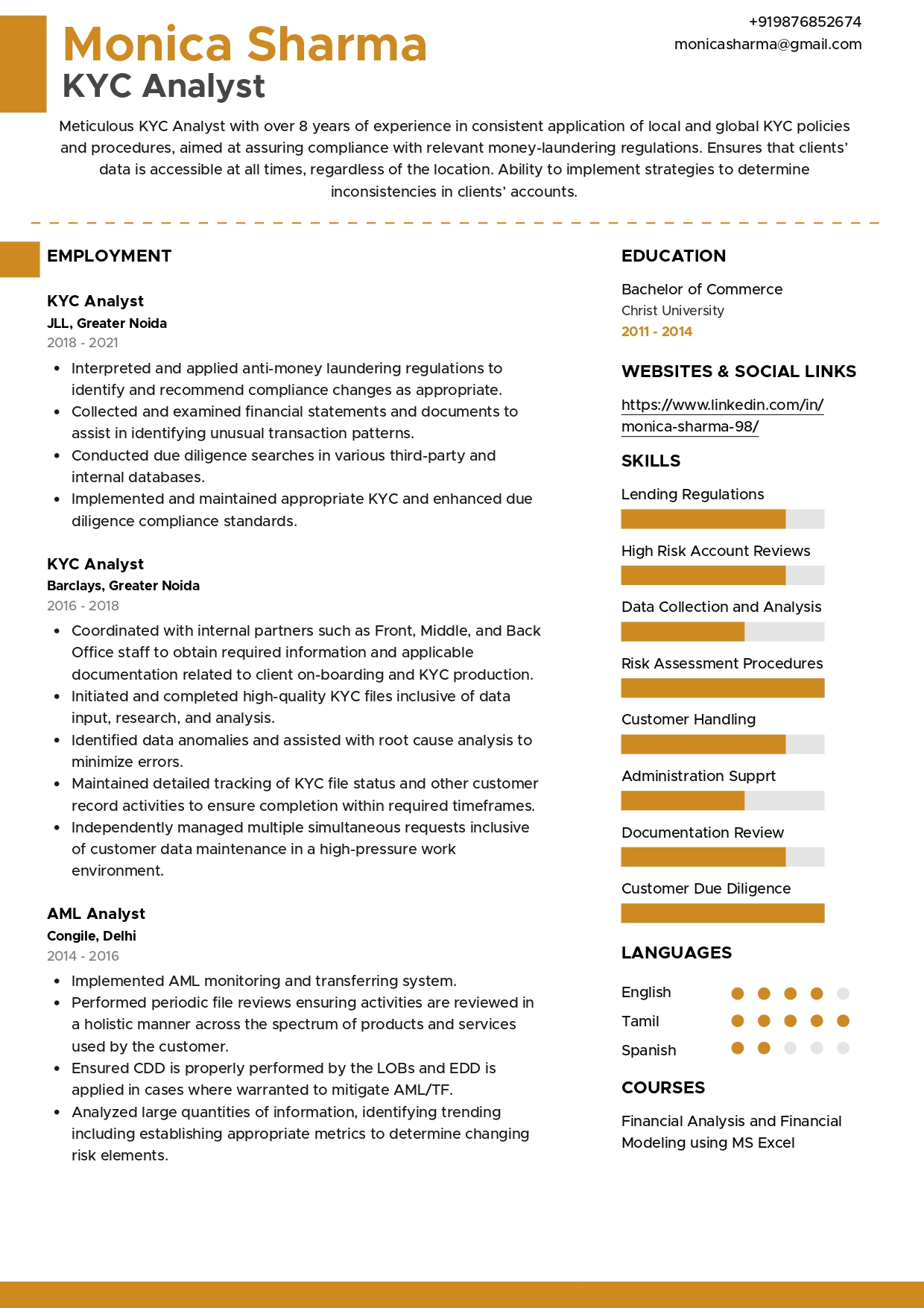
Check the full resume of KYC Analyst in text format here
Resume of Aerospace Engineer
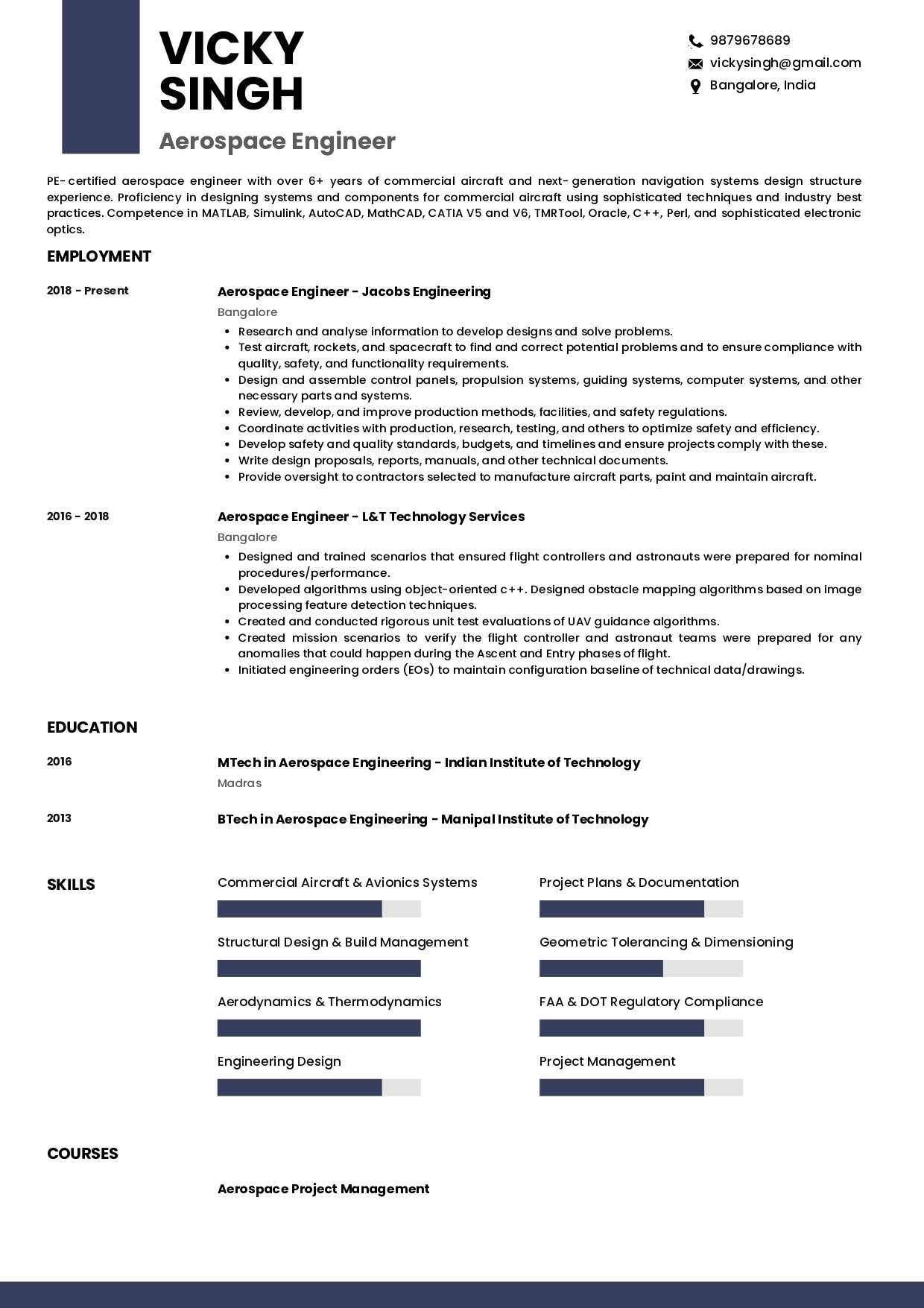
Check the full resume of Aerospace Engineer in text format here
Resume of Employment Lawyer
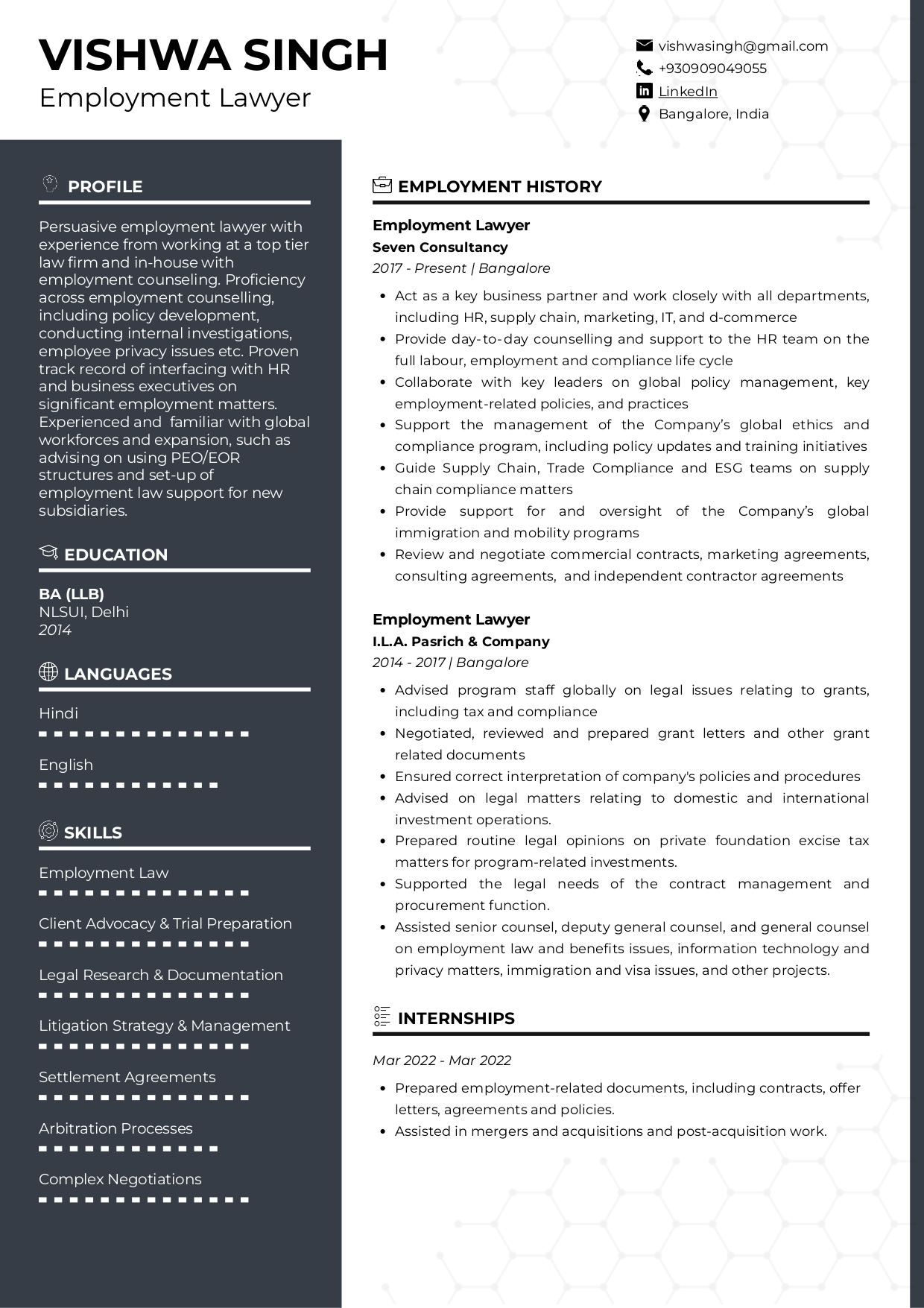
Check the full resume of employment lawyer in text format here
Resume of Math Teacher
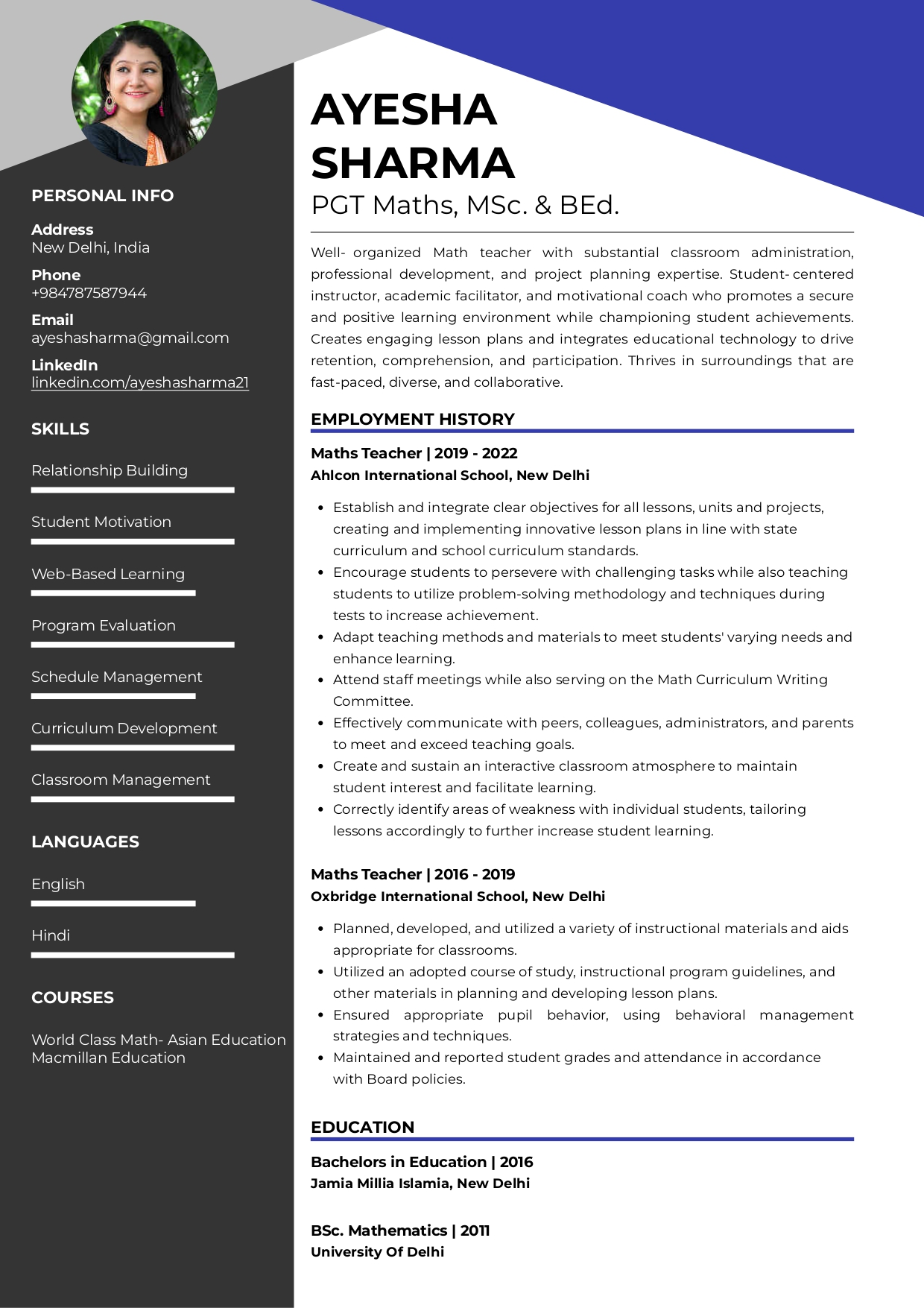
Check the full resume of math teacher in text format here
Resume of Operations Manager
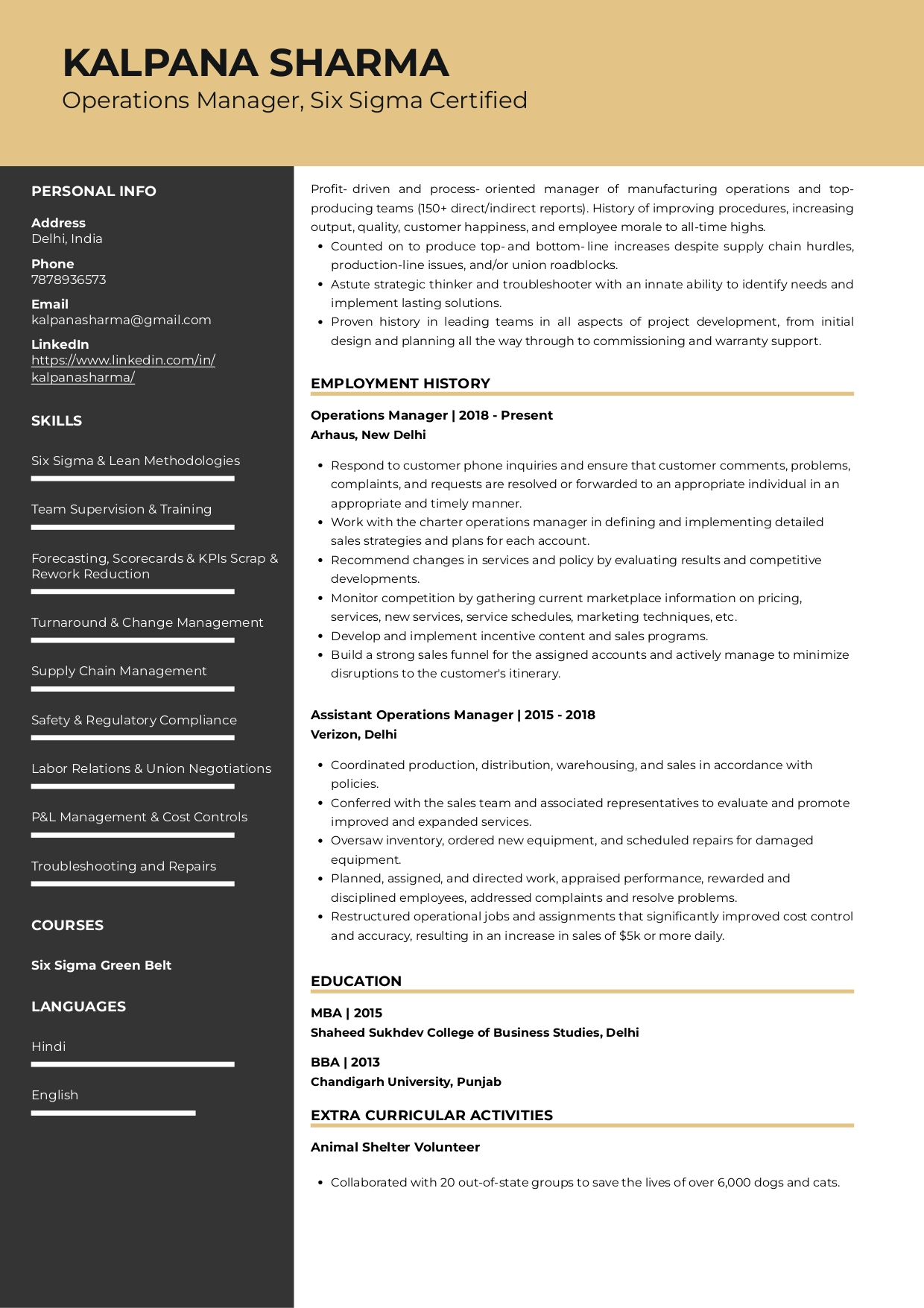
Check the full resume of Operations Manager in text format here
Resume of Marketing Analyst
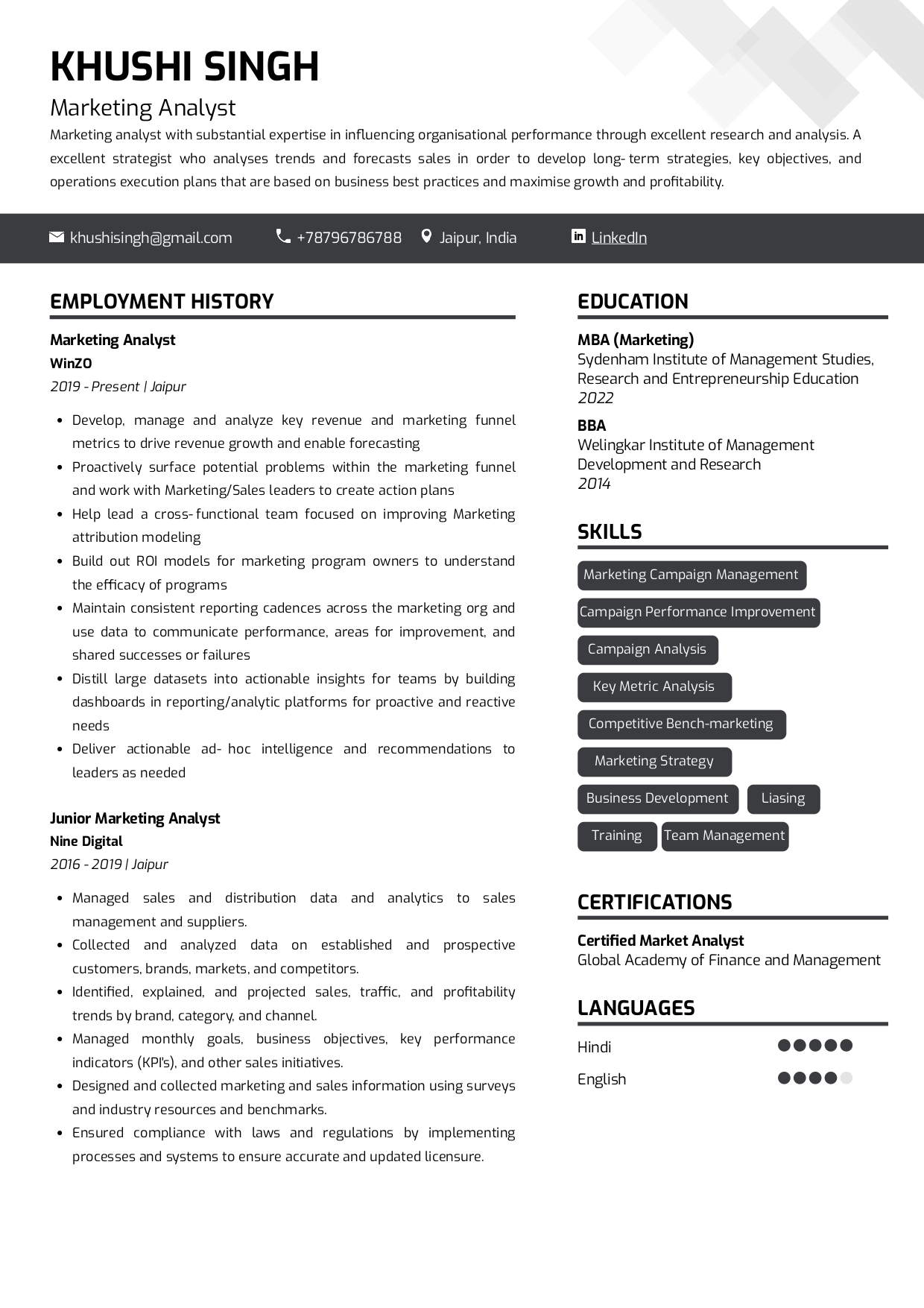
Check the full resume of marketing analyst in text format here
Resume of CFO - Chief Financial Officer
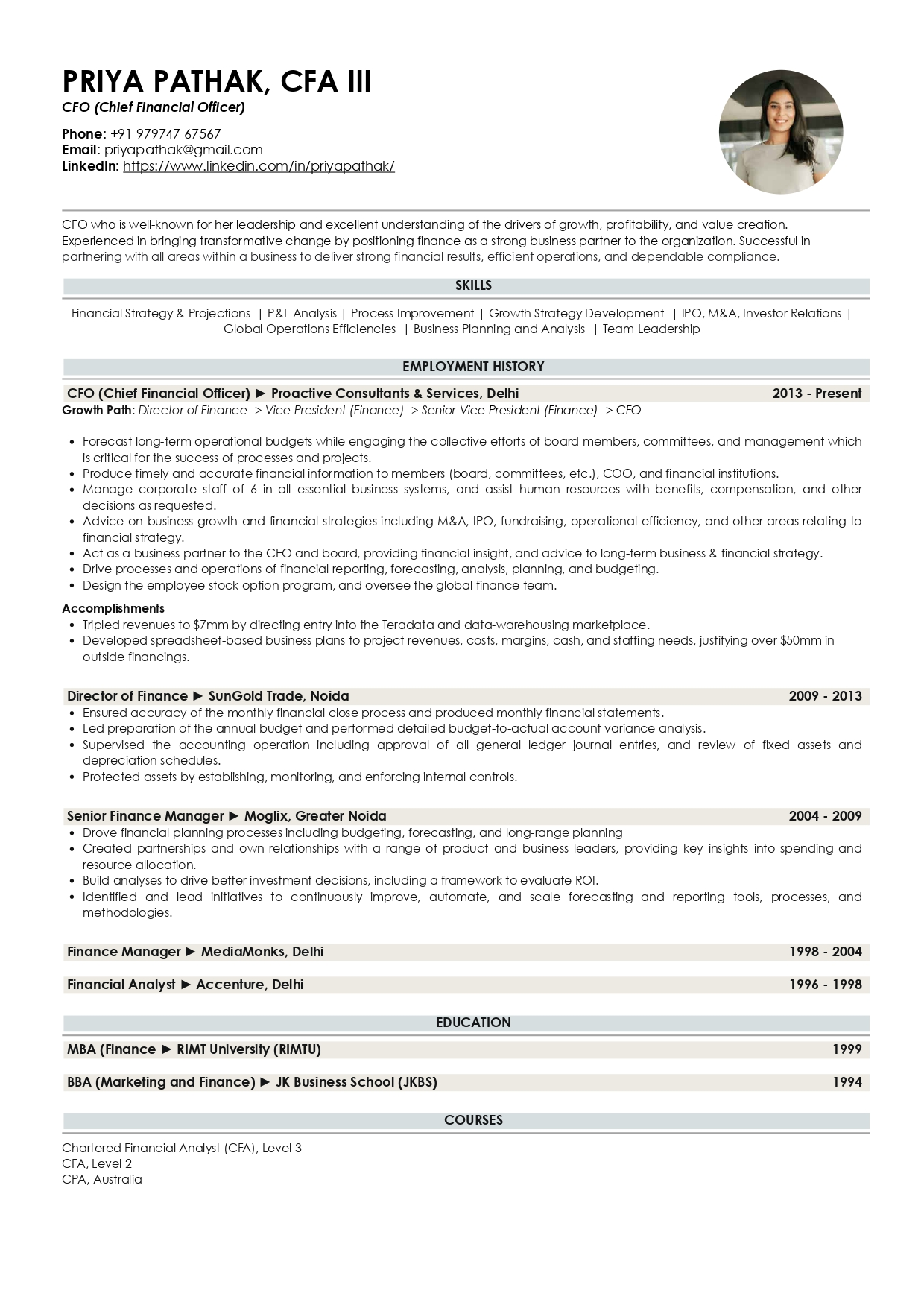
Check the full resume of CFO - Chief Financial Officer in text format here
Resume of Store Manager
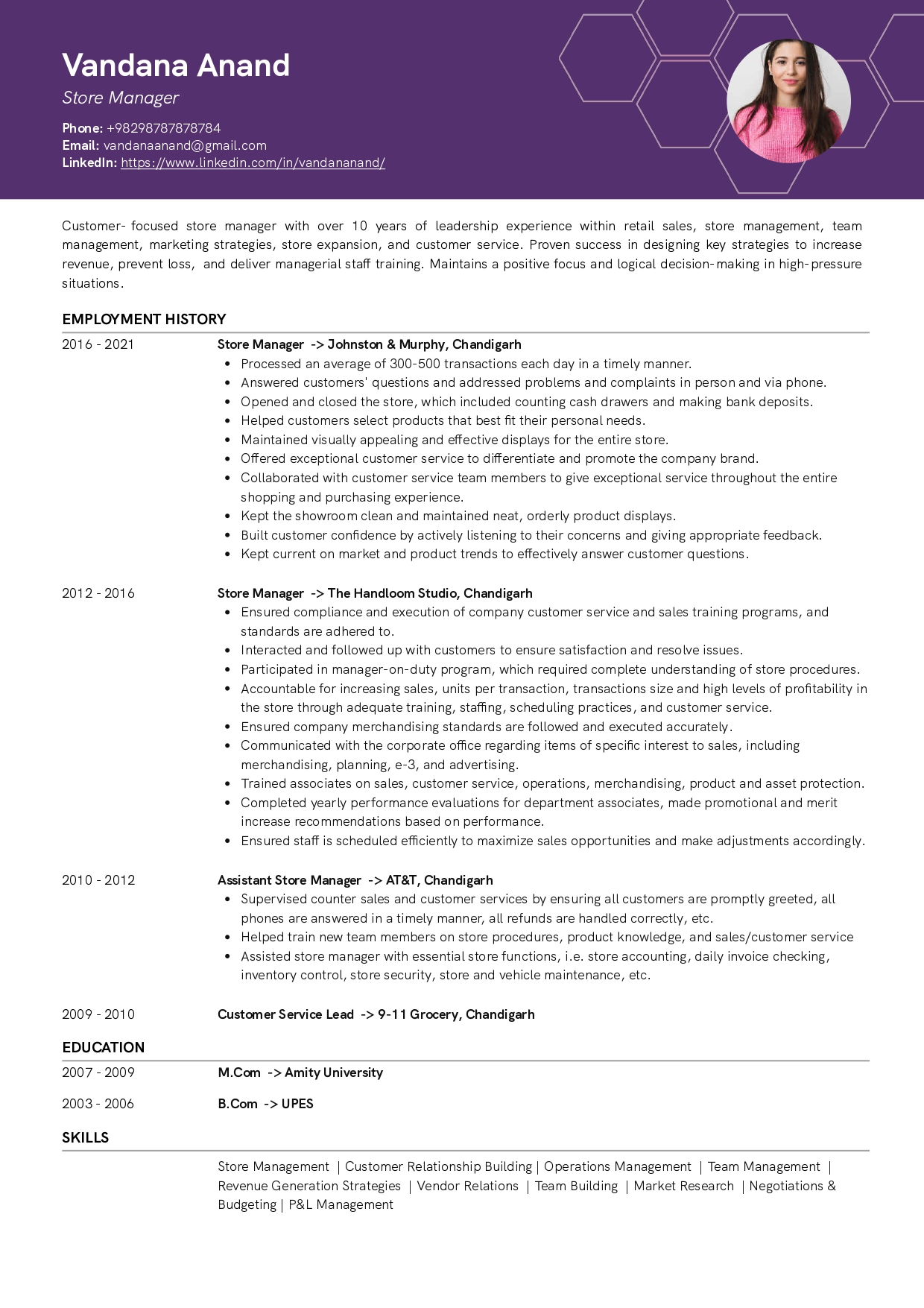
Check the full resume of store manager in text format here
Resume of Virtual Assistant
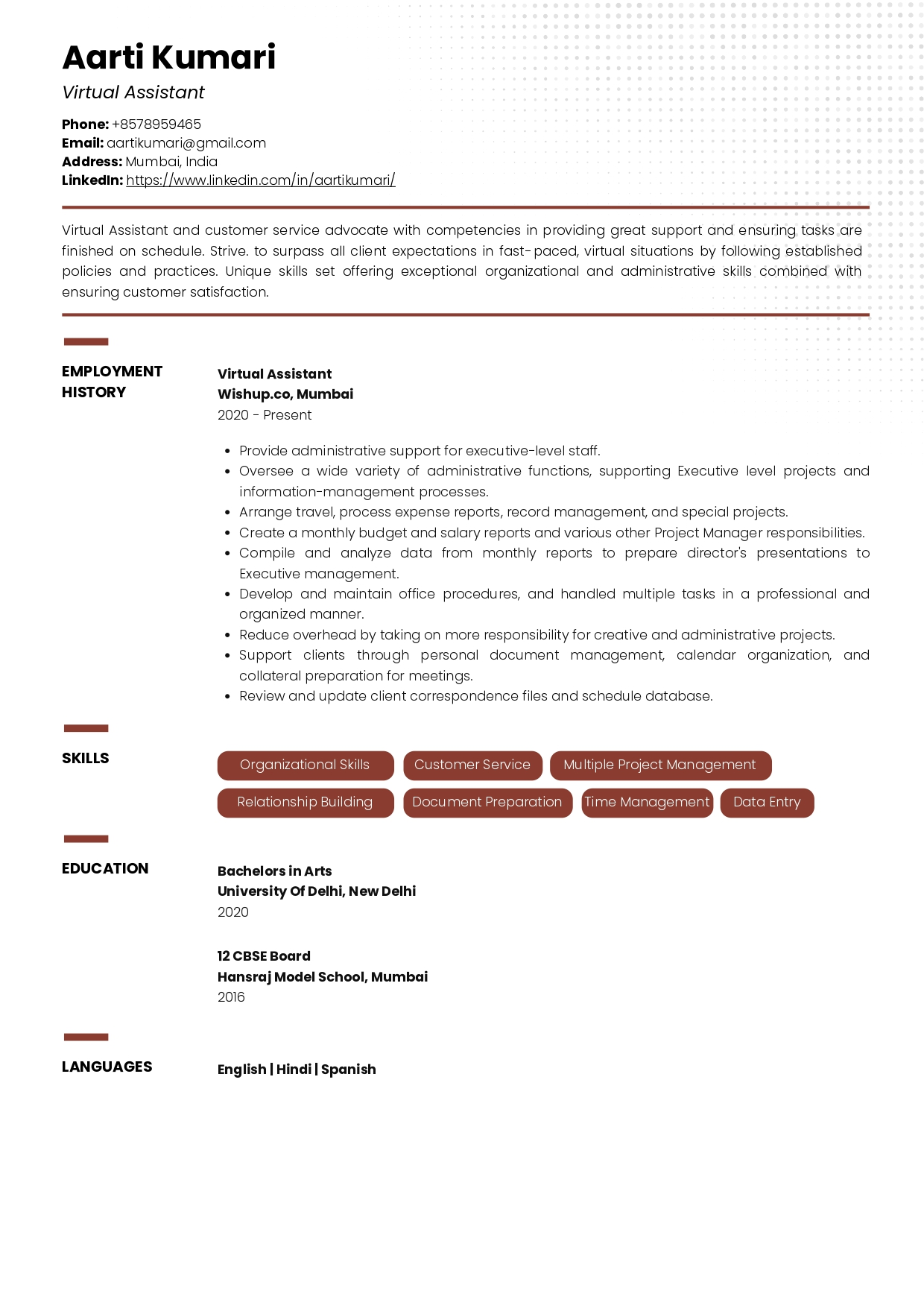
Check the full resume of the virtual assistant in text format here
Resume of Cloud Architect
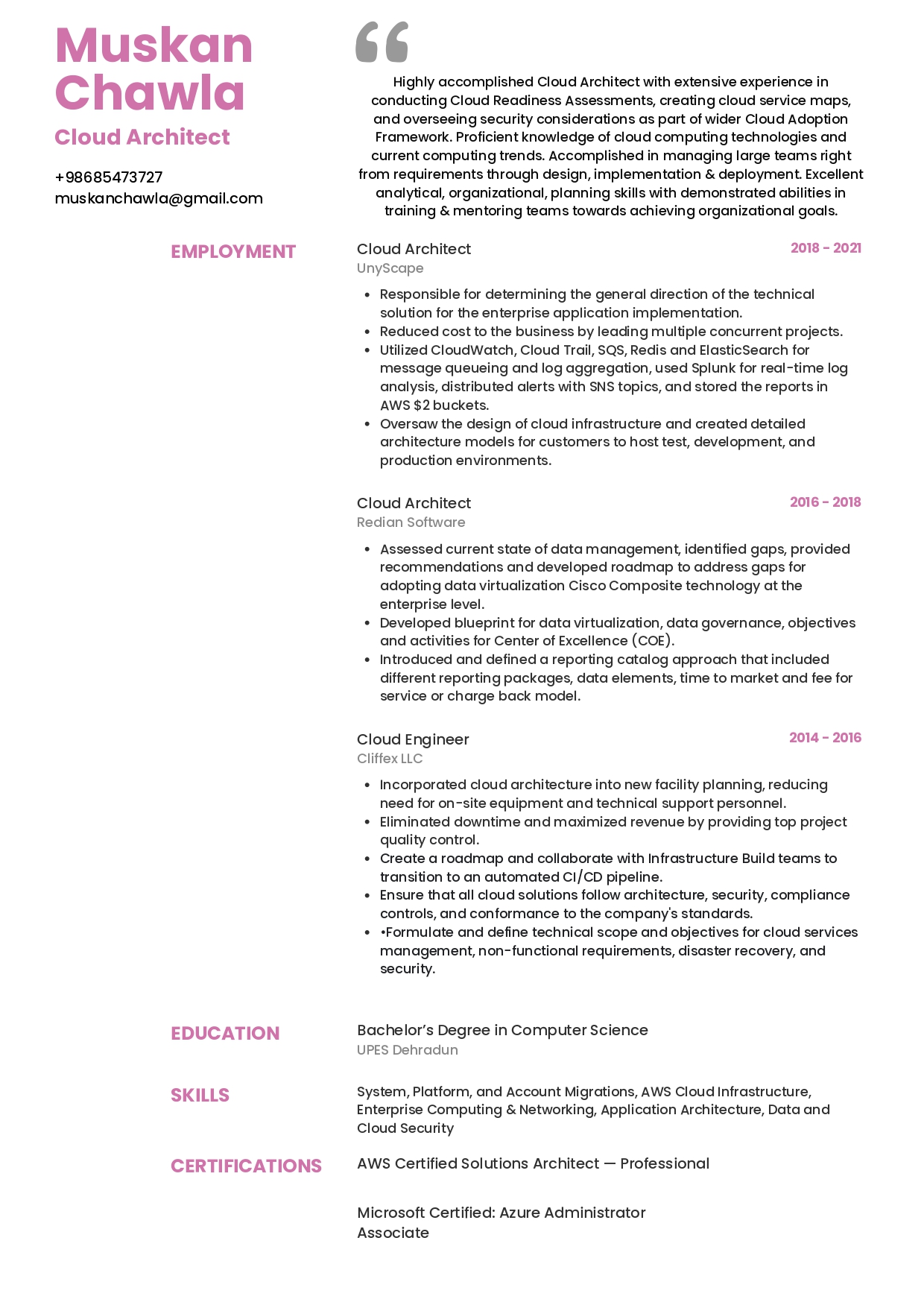
Check the full resume of Cloud Architect in text format here
With these tips, you are very close to finding your ideal job, all you have to do is understand the hiring process of any company better and then work hard to ace it.
All the best!