Try our Professional Resume Builder
User our content suggestion engine or upload your LinkedIn profile to create a brand new CV within minutes.
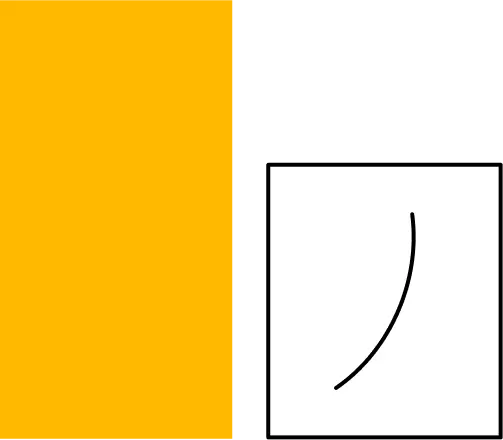
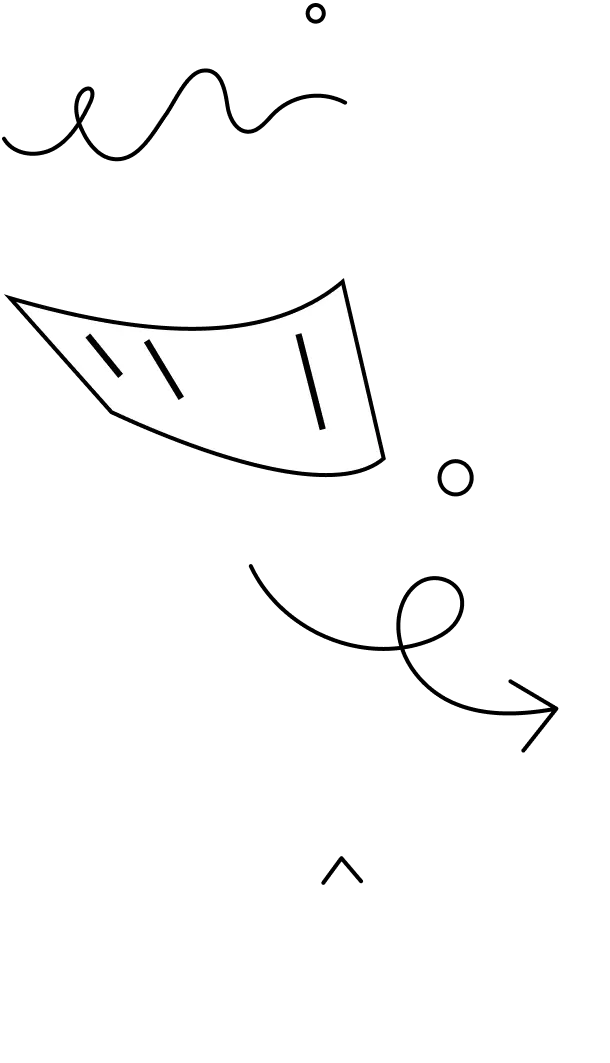

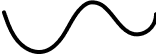
Each of Resumod’s templates is designed keeping in mind the modern HR recruiter. Our templates are unique, HR tested, and make you stand out from the crowd of applicants.
Build your Resume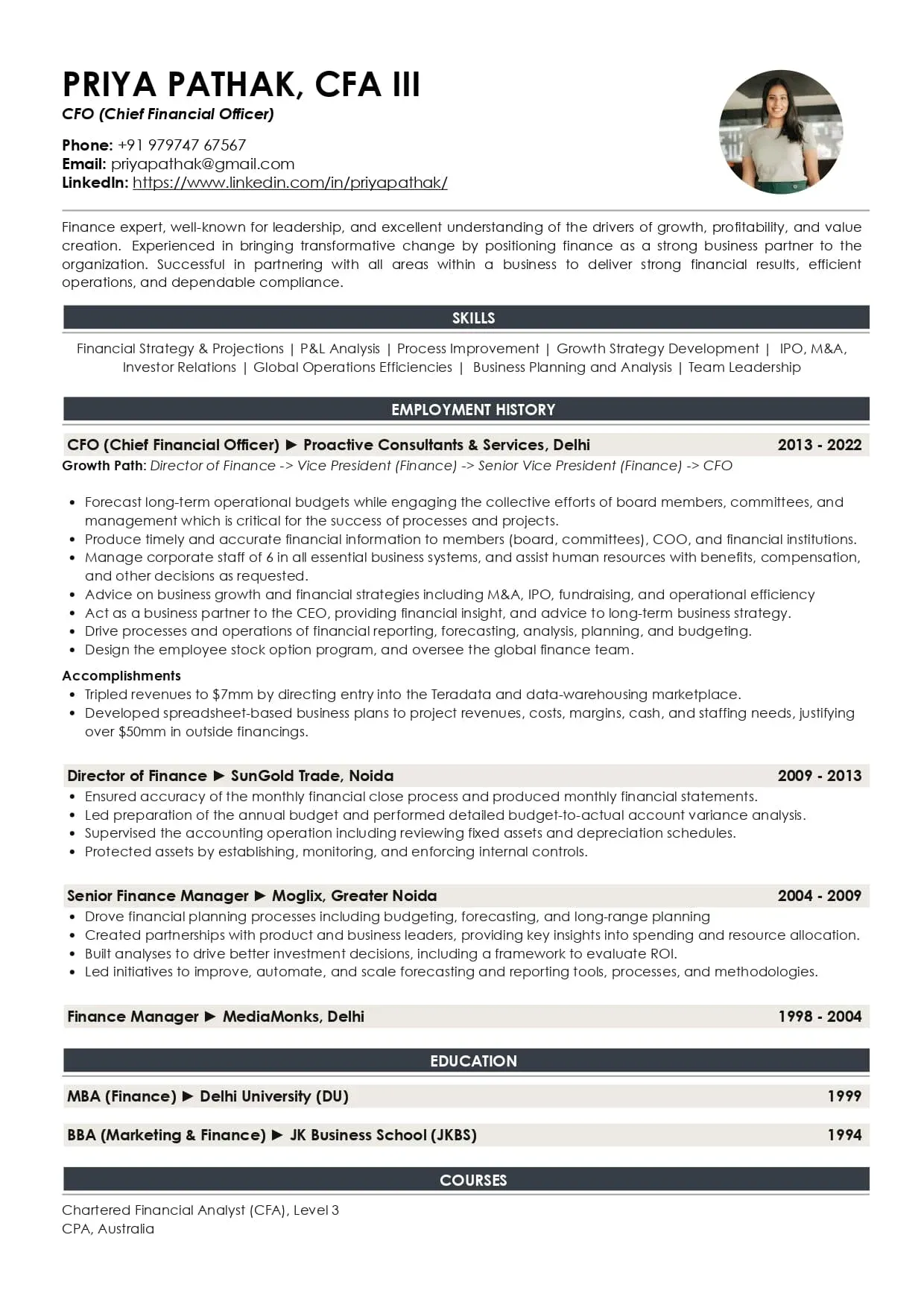
A classic, spacious, no-brainer single-file resume format widely accepted by recruiters. Also our most used free resume template, especially by CXOs, VPs and Directors.
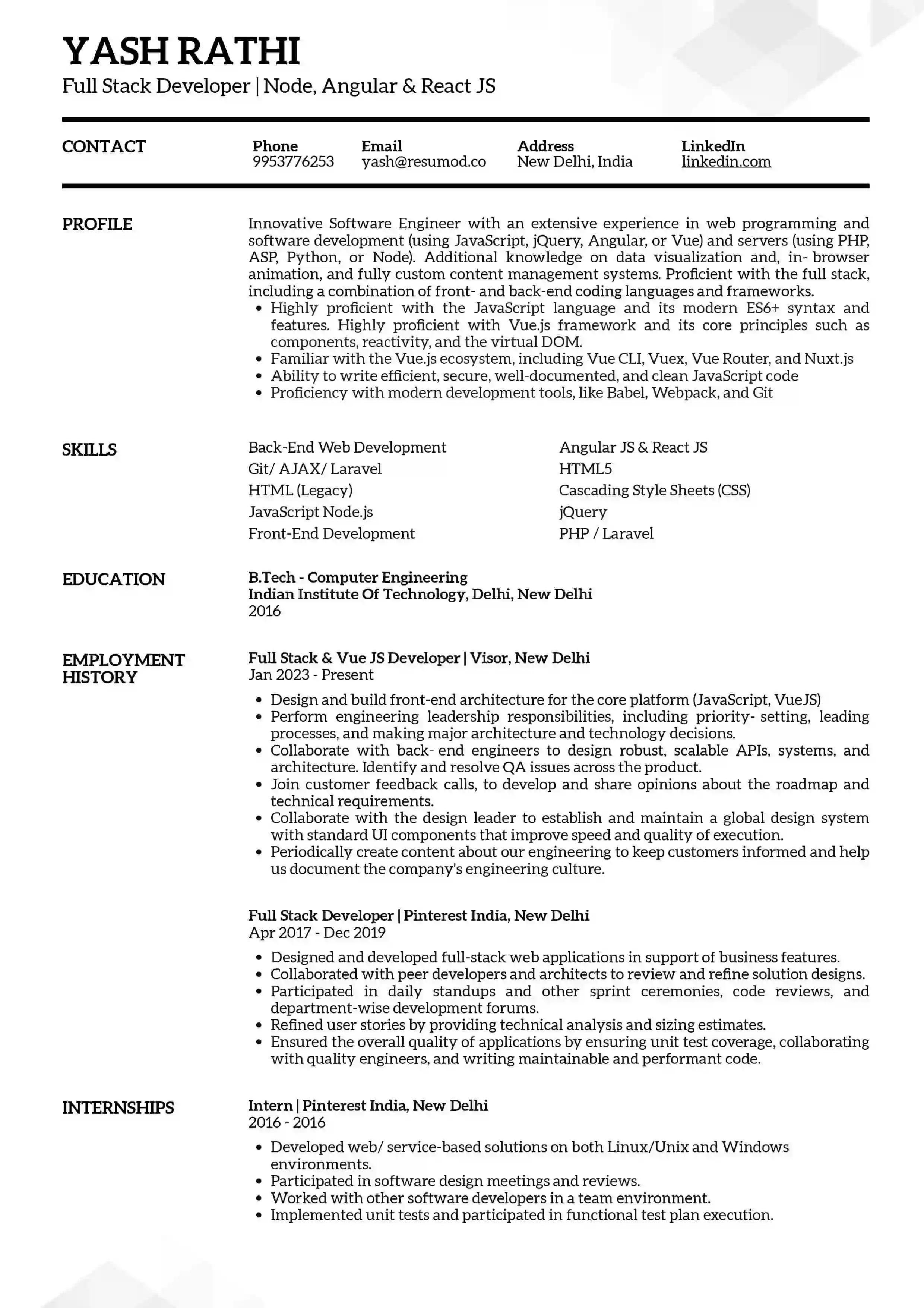
A minimalistic and refined resume template. With a clean structure, it is ATS-friendly and suitable for HR, Tech and other traditional roles.

Best choice for senior professionals as it can house multiple sections easily. This resume template can easily condense data into one page.

A creative take on the traditional one-column format. Great resume template for creating a high-impact experience section with multiple achievements and roles.

You will not run out of space with this resume template. The symmetry of this format makes it easy to read for both ATS and the human eye.
A simple resume template offers a clean and organised format that effectively showcases your skills and experiences to potential employers. A simple format is typically text-based and excludes graphic and fancy elements like graphs and charts and bold unprofessional colours. These resume templates are optimised for readability and professional appeal.
The focus of simple resume templates is to get you through the ATS bots to the recruiter. Unlike the fancy-free templates online, they are not rejected by the ATS due to the presence of images, fancy fonts, or difficult formatting. Once they reach the recruiter they are easy to scan. With just crisp information, they can easily be loaded with job-relevant keywords and do not distract the reader.
Elaborate and colourful graphics that we see online are visually appealing. But they come with their own set of limitations. Most recruiters prefer simple resumes and reject graphical ones, especially while hiring for senior management roles. Therefore a simple resume is universal and versatile.
Here are the top use cases for simple resumes:
With many use cases, simple resume templates are also the most accessible ones. They are mostly listed in the category of free resume templates, therefore being pocket-friendly.
As versatile as they are, these are the common characteristics of simple resume templates
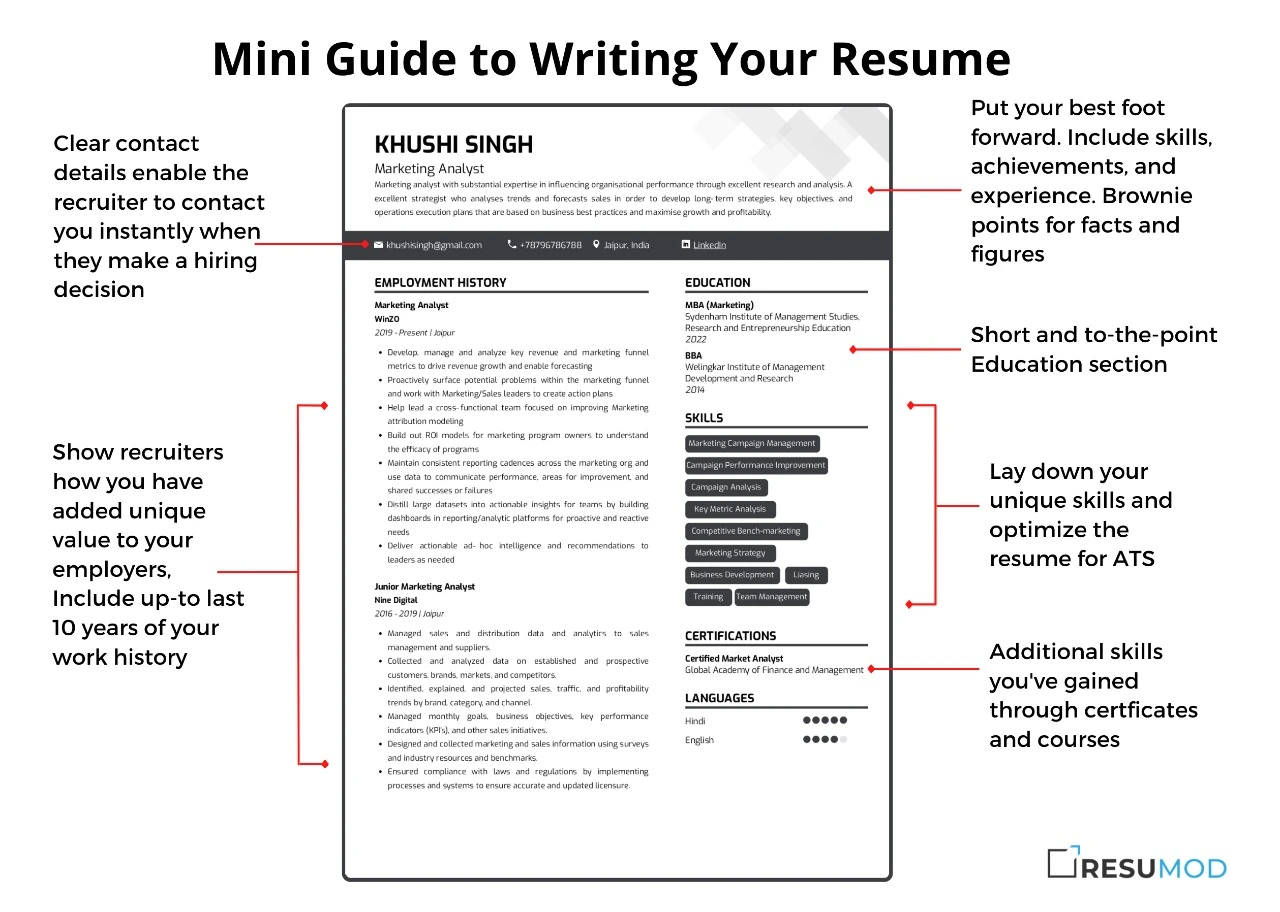
Building a simple and effective resume template requires attention to detail and a focus on clarity and content. Here are some tips to help you create a standout simple resume template:
Design guidelines for a simple resume templateBy following these tips and maintaining a focus on simplicity, clarity, and professionalism, you can create a simple resume template that effectively highlights your qualifications and increases your chances of landing interviews.
Here’s our quick introduction video to show you how easy it is to build your resume for free on Resumod.co
Convert Your LinkedIn Profile Into a brand new CV. Get content and skill suggestions based on your tittle and designation.
Create My Resume
Copyright Resumod Made with in India for the world